Use your Android Smartphone as a WiFi Hotspot to share your Internet with your friends. For this Hotspot Connection, you must have Mobile Data Balance in your device.
Step-1 Turn on Mobile Data
Step-2 Open Settings and Goto More networks
Step-3 Select the Tethering and Portable Hotspot option.
Step-4 Turn on the Portable Hotspot option and configure your Device name and Password protect your Hotspot.
Now your device is ready to share your Internet connection. This information is useful for those who are not much aware of internet.
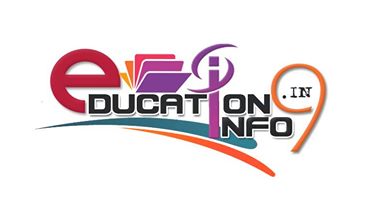


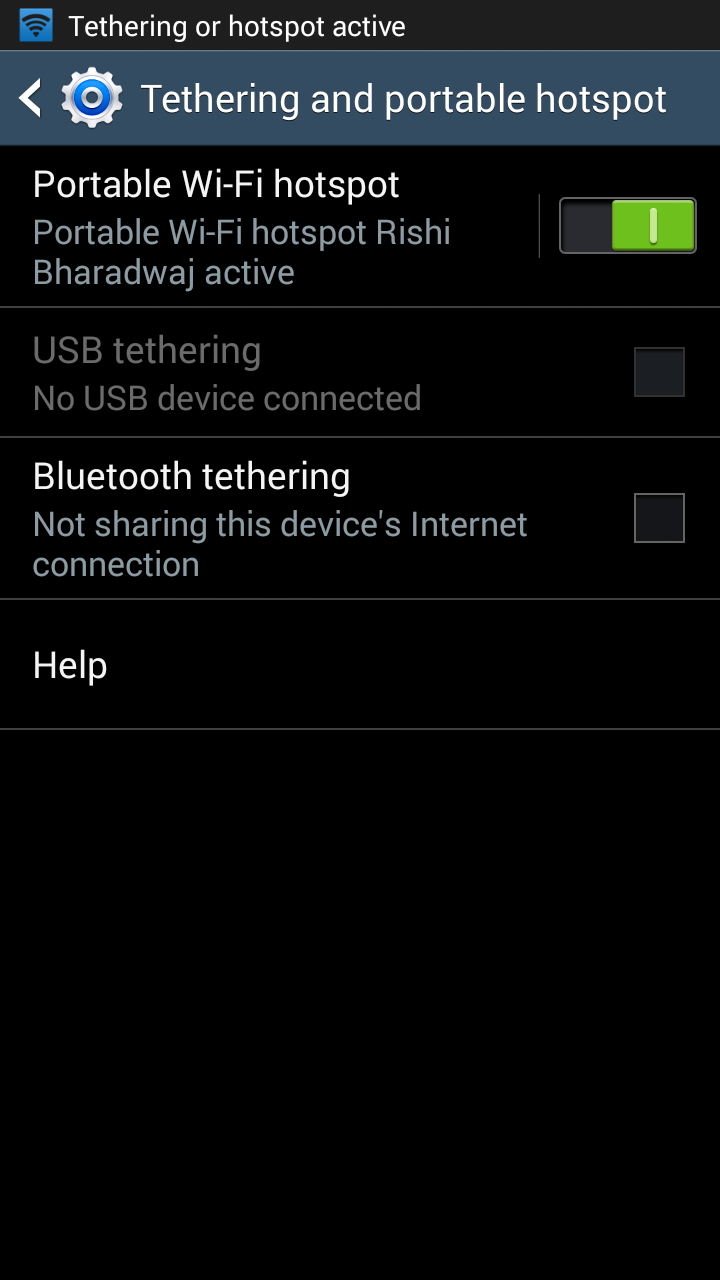
Post a Comment