How to Create a Blogger/BlogSpot Blog?
Before to start a Blogger blog, you should have a Gmail account. If you don’t have a Google account, create a gmail account first.
Step1 : Go to Blogger.com and Sign In using your Gmail/Google Account.
Step2 : Click on the profile which you want to choose either Google+ Profile or Blogger Profile. Step3 : Now you have your own Blogger profile on this page. Click on "Continue To Blogger" Step4 : Click on “New Blog” to create your Blog.
Step5 : Enter your Blog details that you want to create.
- Enter your Blog Name/Title
- Enter your Blog Address
- Select any Template (You can change it later)
Step6 : Click on Create Blog. And now you have created your own blog.
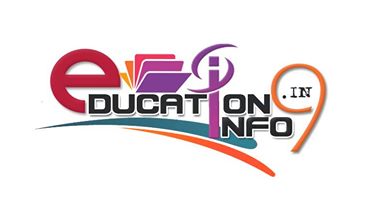
.jpg)
.jpg)
☻☻☻☻☻☻☻☻☻☻☻☻☻☻☻☻☻☻
ReplyDelete,-,_,-,
'-,_Nice Sharing Dear, Keep Sharing With Us...
You May Also Like....
Send Online Free Fake Voice Call, Worldwide.
.
Earn 100$ Par Day With Google AdSense Sefely.
.
Latest 2014 Working All Network Database..
.
Get Free Recharge From Facebook..
.
Easy Way To Get Top Ranking On Google.
.
Latest Facebook Codes, Hacking And Tricks.
☻☻☻☻☻☻☻☻☻☻☻☻☻☻☻☻☻☻