Hibernating your pc is very helpful when you have some urgent work and simultaneously you don't want to loose your current work, that time this feature comes in picture, just put your pc in hibernating mode, to get your all files and mails as it is, as that was before hibernating.
Just follow These steps to enable Hibernate mode in your Windows 8 PC:
1. You'll need to access your system's power settings, which you can do any number of ways. My preferred method: press Win-W (that's the Windows key and the letter w) to bring up the Settings Search menu, then type power.
2. Click Change what the power buttons do.
3. Click Change settings that are currently unavailable.
4. Scroll down to the bottom of that window to find the "Shutdown settings" section
5. Click the box next to Hibernate to enable the option.
6. Click Save changes.
7. Now, when you go to power down your system, you'll see the Hibernate option in your list of choices. Also, in that same System Settings window (step 4), you can choose Hibernate for any of the "Power and sleep buttons and lid settings" options.
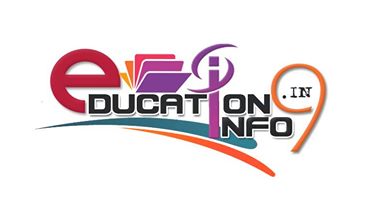

Post a Comment