Just follow the steps to Disable Facebook App and Game Requests :
- Login to your Facebook Account
- On the upper right corner you can see a drop down menu.
- On the drop down menu select Privacy Settings.
- On Privacy Settings menu look for Blocked People and Apps
- Click Manage Blocking
- In Manage Blocking menu Block app invites and Block apps
- In Block app invites page
- Block invites from: Type your friends name that always sending you apps and games request.
- In Block apps, Type the Games or Apps you want to block.
Like Our Facebook Page For More Updates : https://www.facebook.com/tricksuptodate
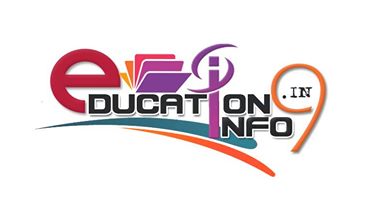



Post a Comment