Note: You must Have iOS 8 operating system for your Apple device, in order to get the new and custom keyboard.
- The first thing first is you need to download the favorite keyboard app and then install it on your iOS 8 device.
- The latest keyboard apps can be easily downloaded from iTunes
- Next, you need to go to Settings and then Tap General
- And now from the bottom of General options, Tap keyboards >> Add New Keyboard
- In the next step you will see the custom keyboards which you have already installed on your device.
- Simply, select your keyboard from that list, and save it for your device
- Now the keyboard which u selected becomes the default keyboard for your iOS8 device
- After that you can use it with same usual format. You can keep on changing your keyboards with these simple steps
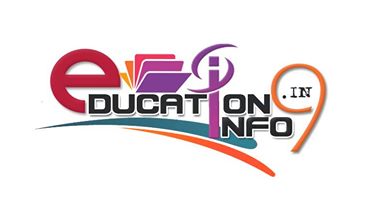

Post a Comment