Google Custom Search enables you to create a search engine for your website, your blog, or a collection of websites. You can configure your search engine to search both web pages and images.There are two main use cases for Custom Search - you can create a search engine that searches only the contents of one website (site search), or you can create one that focuses on a particular topic from multiple sites.
With Google Custom Search, you can:
With Google Custom Search, you can:
- Create custom search engines that search across a specified collection of sites or pages
- Enable image search for your site
- Customize the look and feel of search results, including adding search-as-you-type autocompletions
- Leverage structured data on your site to customize search results
- Associate your search engine with your Google AdSense account, so you make money whenever users click ads on your search results pages.
How To Create Google Custom Search For Blogger :
- Sign in to your Google account and go to Google Custom Search
- Once you entered into that page you will see a blue button “Create a custom search engine” click on that button.
- Now a page will open having URL and language settings
- Under the text box "site to search " add the URL of your Blogger Blog (i.e. www.tricksuptodate.com)
- In the language drop down, select the language for your search engine then click on create button.
- Now a page will open congratulation message as shown in the below image and can see there are three buttons
- Get-code " which will give you code of search engine
- Public URL : it’s a URL of the search engine
- Control panel : Using this you can change the settings such as layout, color schemes, themes
How to Add Google Custom Search to Blogger :
- Go to Blogger > Layout>> Add a Gadget >> Select Html/JavaScript and paste the code which you copied from the "Get-Code" in the above step
- And I suggest you to place the code in the top of the sidebar so that user can easily pick it up
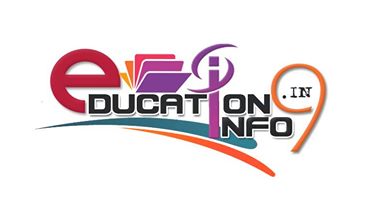
.jpg)
.jpg)
.jpg)
Nice Post Dear,
ReplyDeleteTake A Look At :---
Facebook, Mobile & Computer Tricks